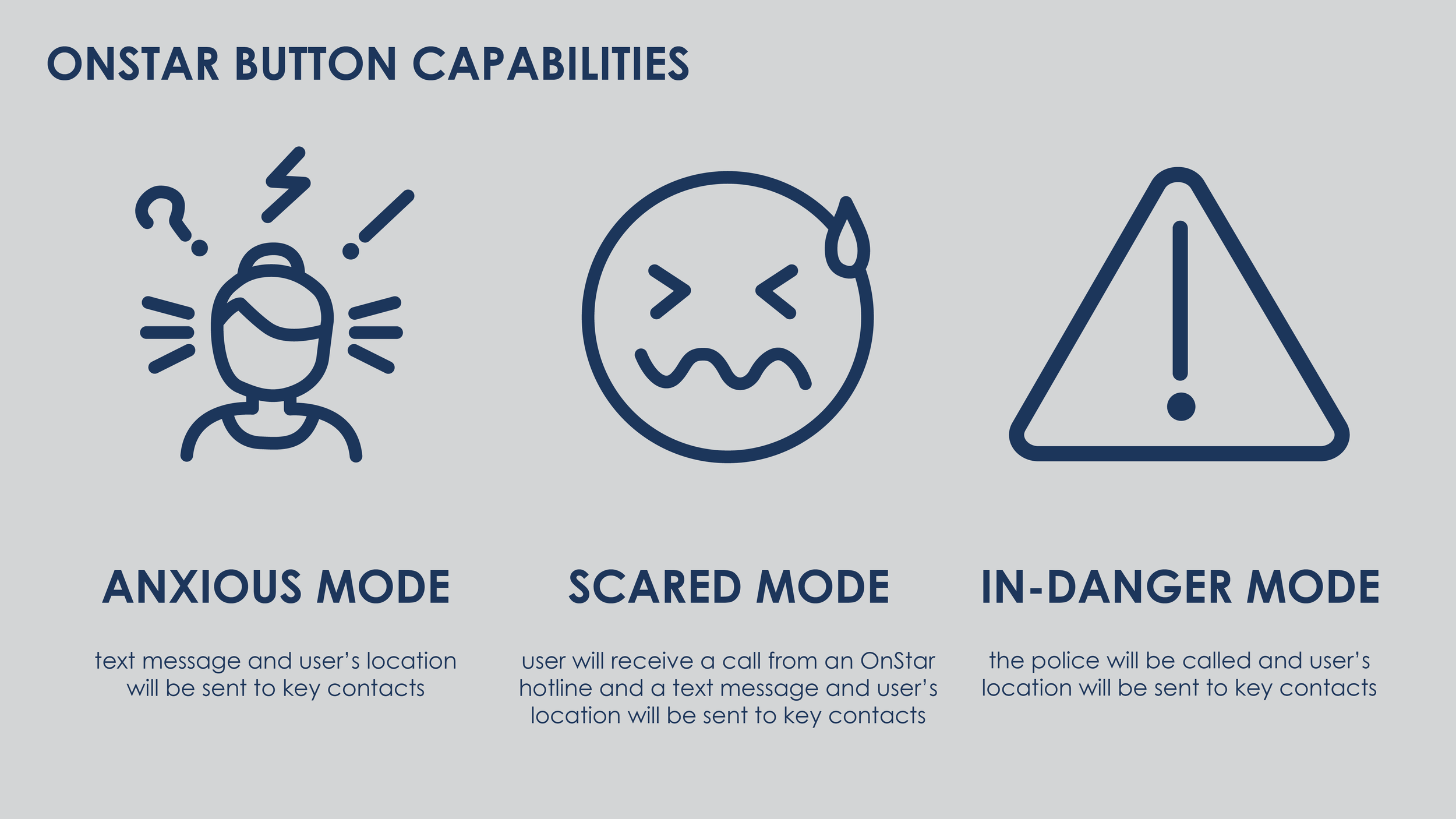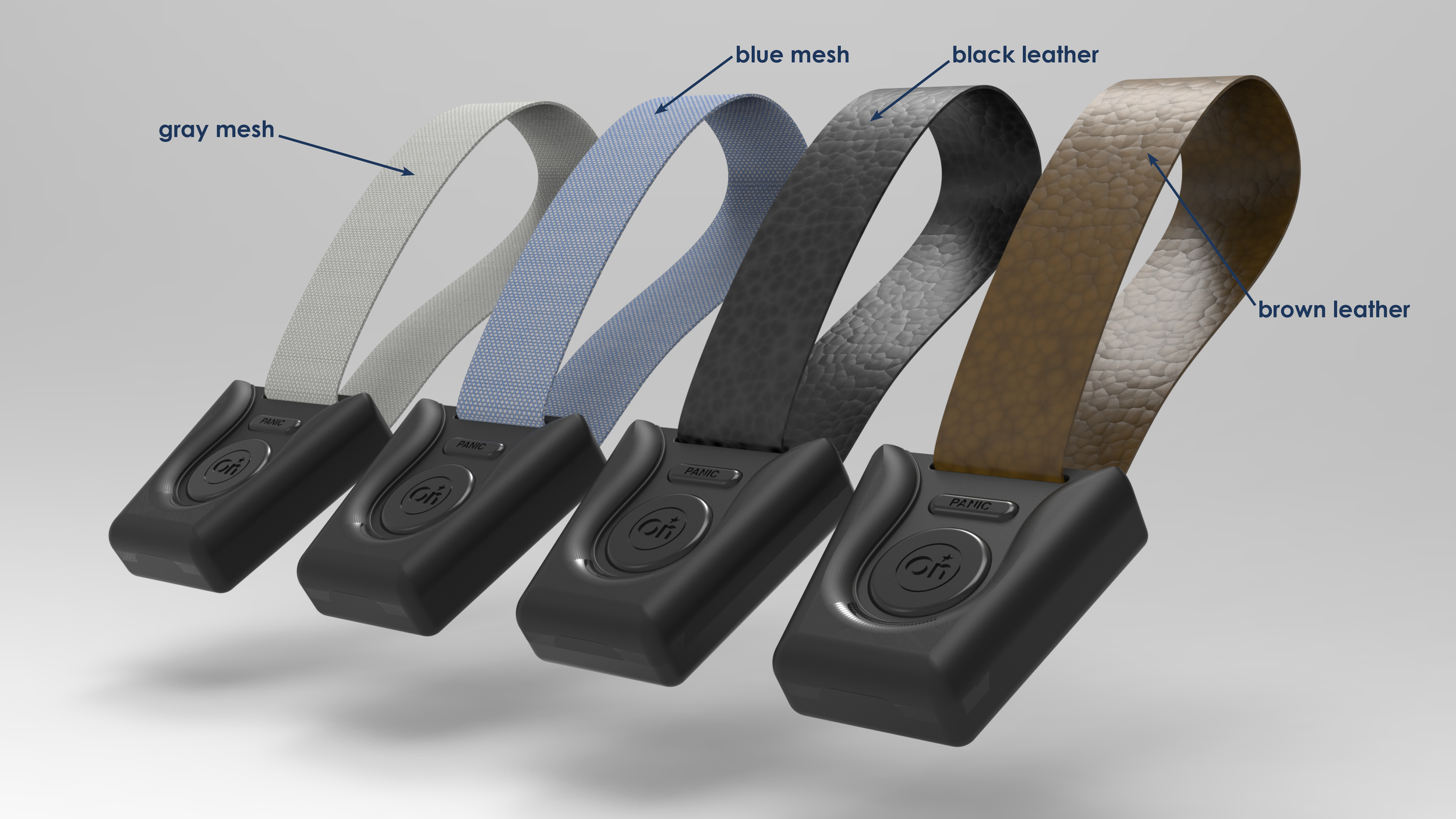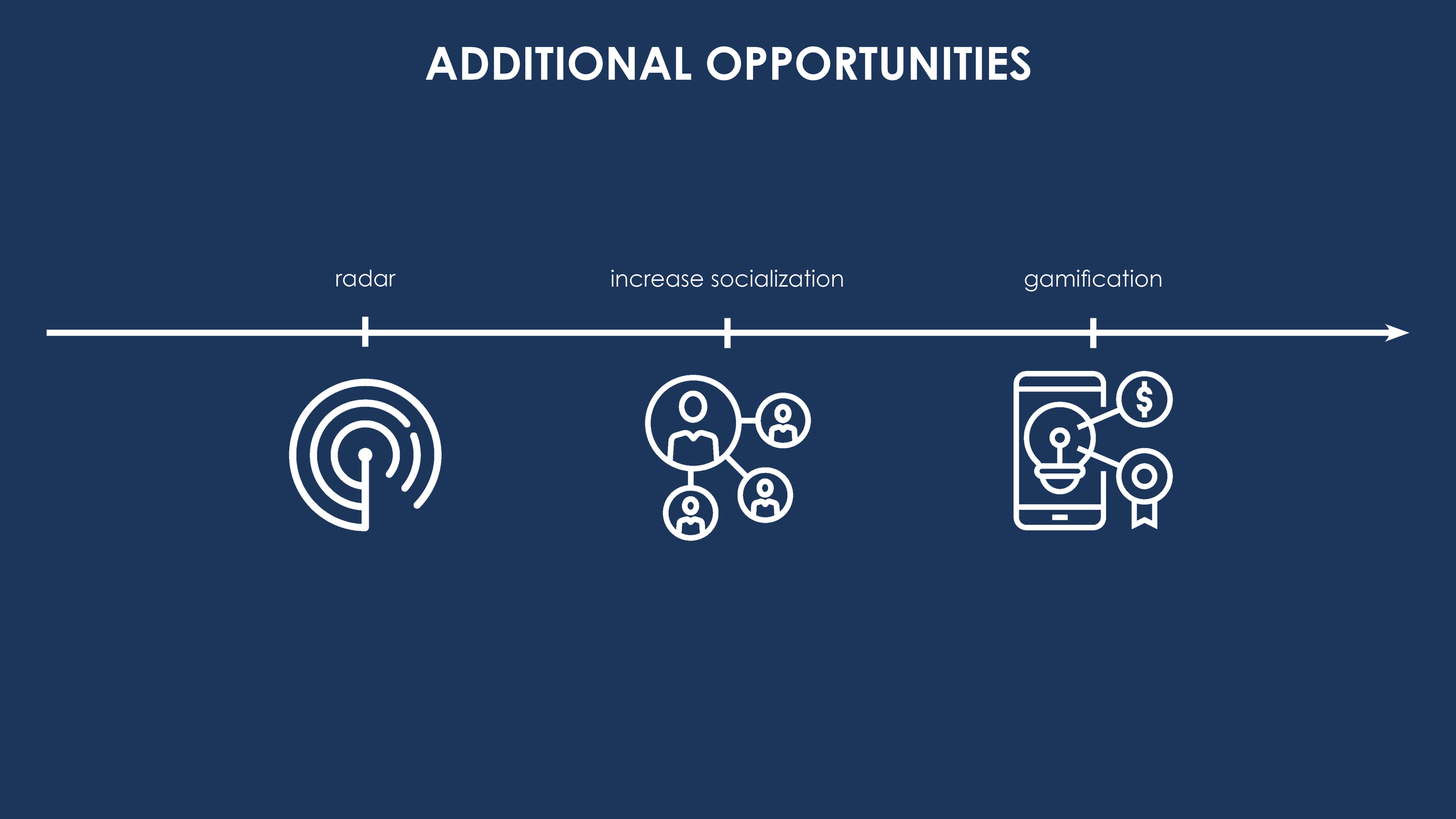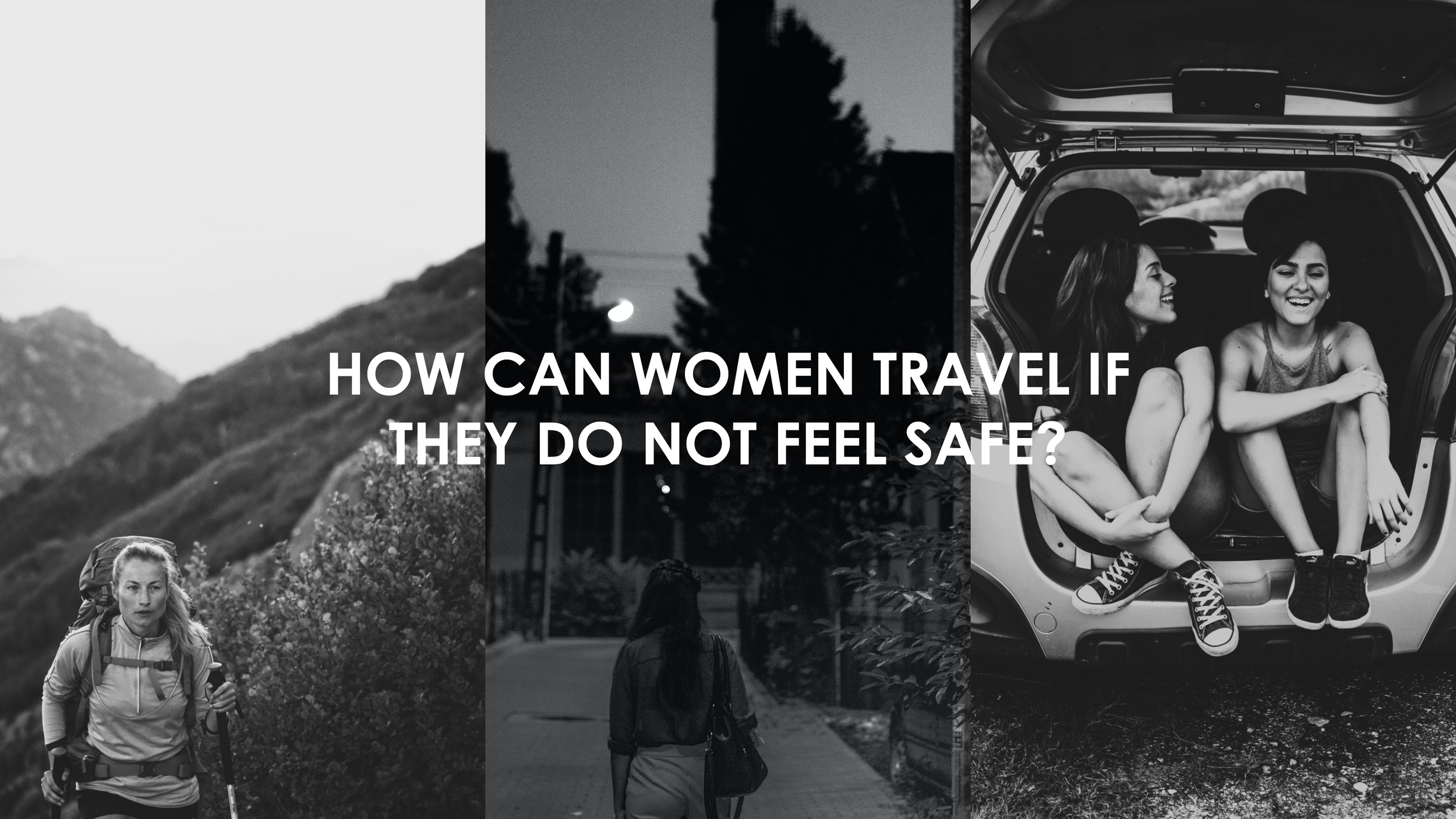
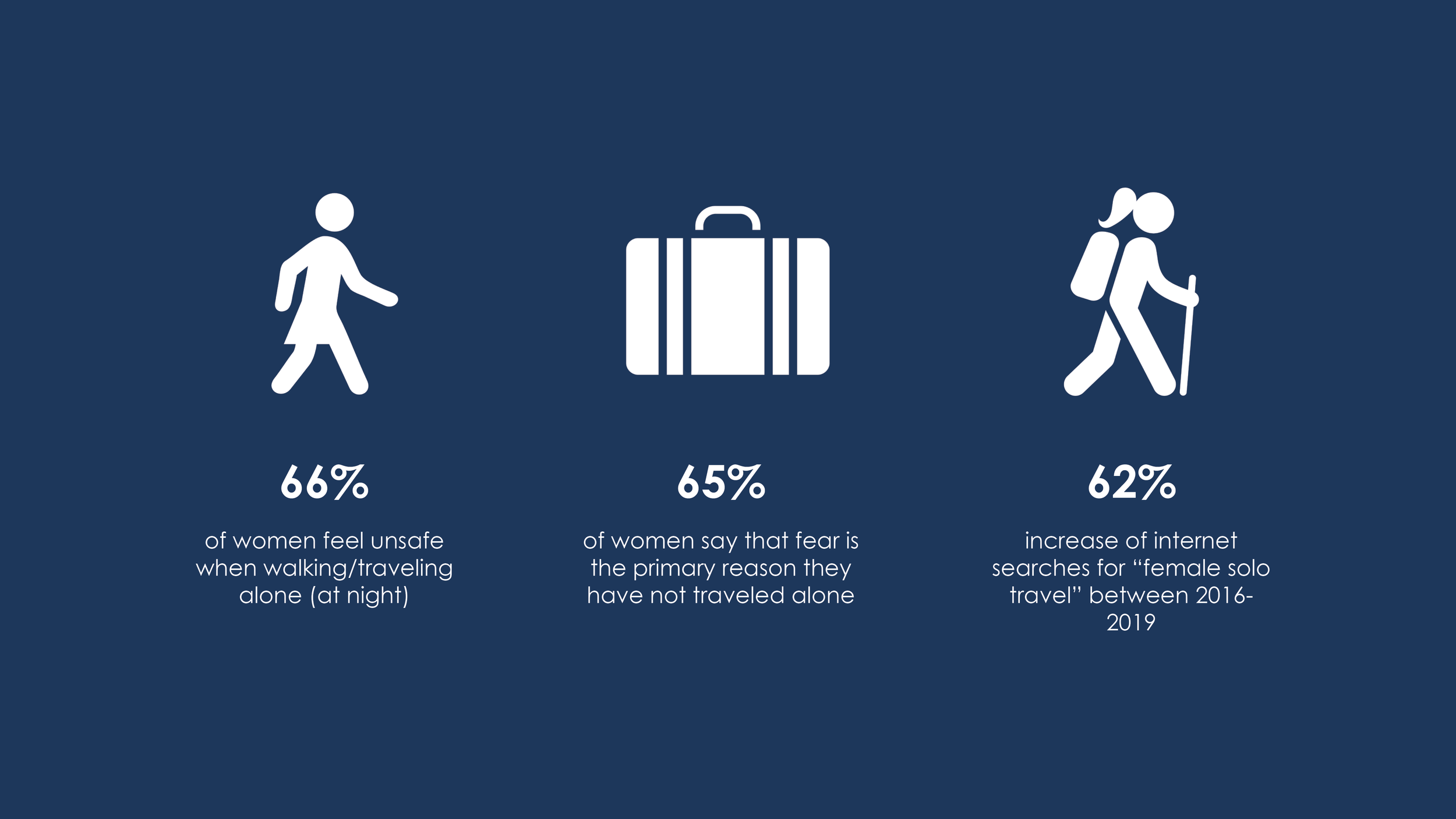
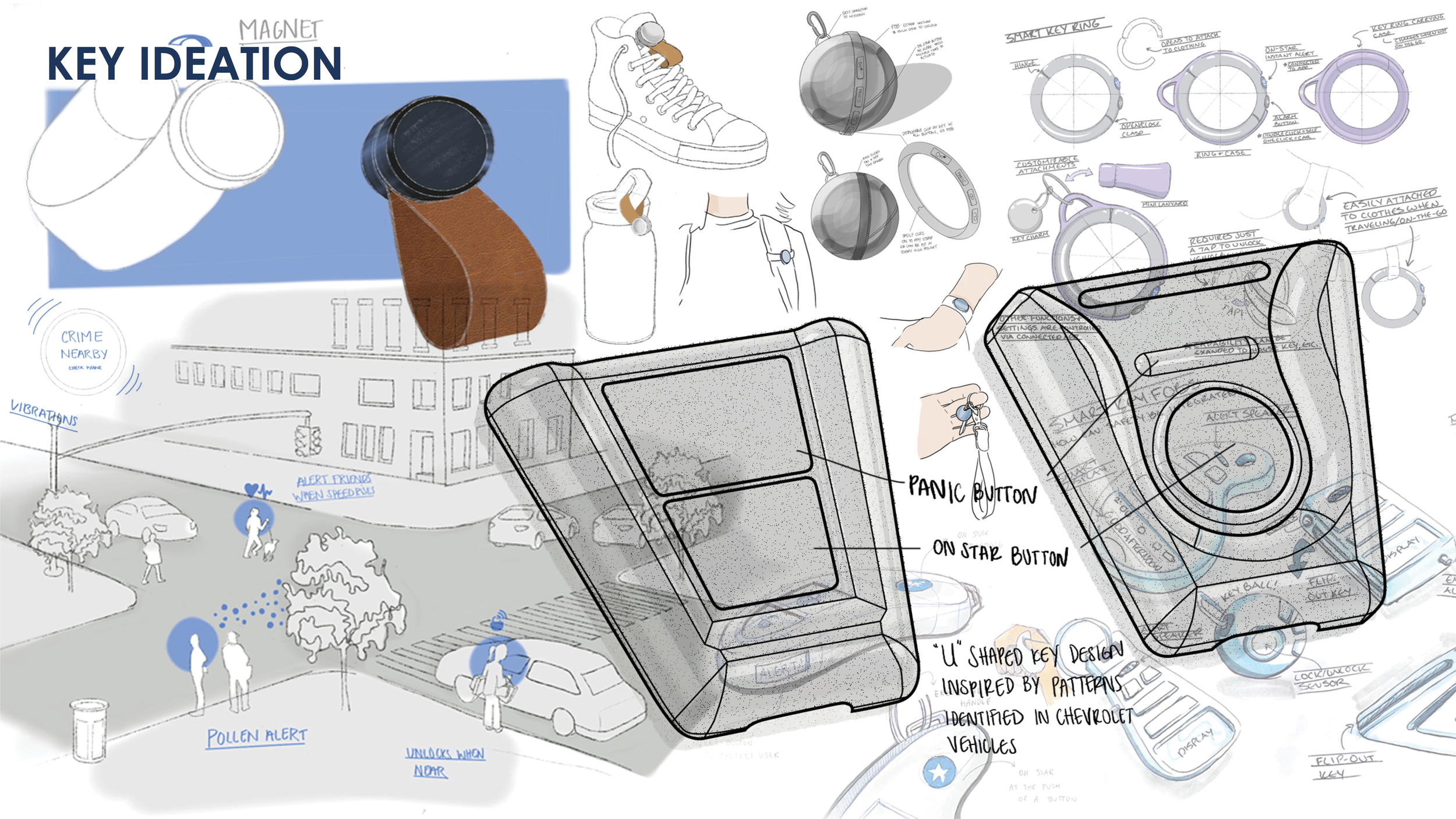



On the home page of the Guardian App, our user is able to see all of the contacts whose locations are within their local vicinity, as well as the battery life and location of their guardian key. Once on the navigation page, the user can click the “Contacts” button to see their contacts who are also guardian users, and they can call, message, or facetime them right from the app. To pick their key contacts, all the user must do is press the star, and it fills up to indicate that they are a key contact.
To see all of the features of the Guardian Key and the instructions for use, the user clicks on the Guardian Key icon. Once the user swipes to the next page, they can learn how to use the key when they are either anxious, scared, or in-danger; or they can customize their own buttons. Many safety apps result in calling the police immediately, which can be intimidating to users. Guardian key, however, allows users to communicate with nearby loved ones as soon as they feel anxious in any situation, regardless of whether there’s a real threat of not.